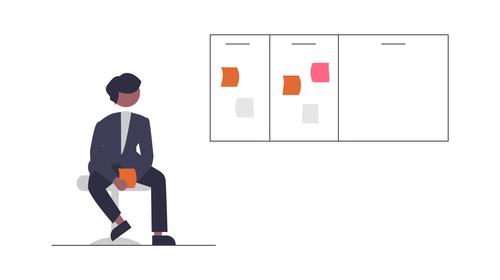Citrix has announced some of the new features in XenServer “Midnight Ride”. This will most be likely be XenServer 6.0. The public beta of XenServer “Midnight Ride” is targeted for mid March. In this blog post I am going to go over some of the new features in XenServer “Midnight Ride” and my thoughts on those announced new features.
XenServer “Midnight Ride” new features
The following list of the announced new features in XenServer “Midnight Ride” are:
- Granular Role-based access controls within XenCenter
- Dynamic Memory Control & Overcommit
- Enhanced snapshots, including full system state and one-click revert
- Administrative logging and audit reports
- Automation for Workload Balancing
- Host Power Management
- StorageLink Site Recovery for business continuity
- Enhanced CPU compatibility for XenMotion
- Streamlined XenCenter interface
- Support for “Supplementary Packs” for hardware vendor-specific features (i.e. Dell, HP)
For the official Citrix announcement and to sign up for the webinar for XenServer “Midnight Ride” see http://www.citrix.com/English/ps2/products/subfeature.asp?contentID=1861678
Thoughts on XenServer “Midnight Ride” new features
Citrix has made XenServer a more complete product with “Midnight Ride” aka XenServer 6.0. Citrix has addressed some of the biggest complaints I see on the web and in the Citrix support forums as well as what I hear from customers. I think one of the biggest features in XenServer “Midnight Ride” besides dynamic memory control and overcommit is enhanced CPU compatibility for XenMotion. That is huge. Hopefully ordering for and adding new hardware to existing XenServer resource pools won’t cause us to have to force join the resource pool and/or have problems with XenMotion in resource pools where there are mixed Intel based XenServer hosts or mixed AMD based XenServer hosts. Another issue I’m happy to see Citrix address is snapshots. The new enhanced snapshots with full system state and one-click revert address XenServer snapshot issues. Snapshots and XenServer are another thing I see and hear complained about a lot along with dealing with customers on support calls. The new enhanced CPU compatibility for XenMotion and snapshots make XenServer more aligned with the already matured VMware ESX and maturing Microsoft Hyper-V products. I am also happy to see Citrix added granular role based access controls within XenCenter. Giving us Active Directory integration along with XenCenter web and then taken XenCenter web away was a tease. Now adding this within XenCenter is a very nice and welcomed addition.
One of the new feature that interests me in XenServer “Midnight Ride” is automation for workload balancing. Did Citrix expand upon the existing workload balancing in Essentials for XenServer or have they finally integrated XenServer and EdgeSight? I hope Citrix finally integrated XenServer and EdgeSight. Three out of the four flagship Citrix products (XenApp, XenDesktop, and NetScaler) already have EdgeSight integration. I know you can use EdgeSight for Endpoints, Virtual Agents, or XenApp to monitor the virtual machines on XenServer hosts but what about monitoring, trend reporting, and capacity planning at the hypervisor level? I know there is monitoring and reporting in Essentials for XenServer but integrating this with EdgeSight for reporting, trending, capacity planning, and alerting along with some automatic type of DRS functionality would be huge. EdgeSight is a very nice product and XenServer is getting better with every new release so why not make them both even better by integrating the two?
XenServer has come along way since the Citrix acquisition. I’m glad to see that with every new release that Citrix is making XenServer better and better.
If you have found this article interesting or if you have any other insights, please feel free to contact me via email.